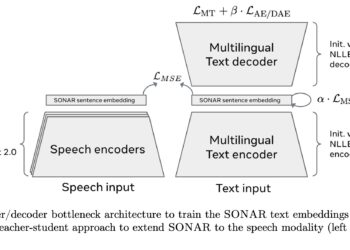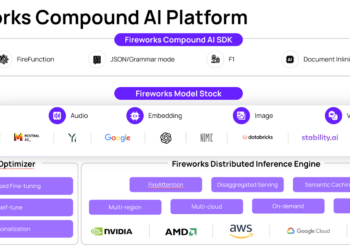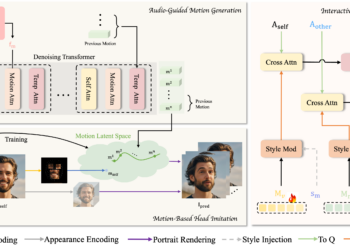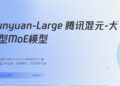如何使用Midjourney v6 创建自己的服装品牌
博主Hugo Ventura分享了他使用Midjourney构建虚拟复制品牌的经验
由于Midjourney现在能够处理文本并且具有更好的自然语言理解能力。现在可以通过指定服装风格(如街头、休闲、商务)和品牌名称来创建想象中的品牌,同时可以在特定位置(如胃部、口袋、袖子)绣上品牌名。
提示模板:
💬 <subject> wearing <style: streetwear, casual, business> from a brand named “<name>”, the brand name is embroidered on <position: stomach, pocket, sleeves>. <clothing details>. <shot details> –ar 2:3 –style raw –v 6💬<subject>穿着<style: streetwear, casual, business>来自名为”<名称>”的品牌,品牌名称绣在<position: stomach, pocket, sleeves<span translate=”no”> >. < 服装细节>. <拍摄细节> –ar 2:3 –style raw –v 6
⚠️注意:想要在图片上显示的文字必须用“引号”将文本括起来。
示例:
gorgeous woman wearing windbreaker with the large text “Ventura” embroidered, patches, streetwear, crouched, bright sunlight, shot on Kodak Portra –ar 2:3 –style raw –v 6

gorgeous woman wearing windbreaker with the stencil “Ventura” embroidered, patches, streetwear, crouched, bright sunlight, shot on Kodak Portra –ar 2:3 –style raw –v 6

gorgeous woman wearing windbreaker with the text “Ventura” embroidered, streetwear, crouched, bright sunlight, shot on Kodak Portra –ar 2:3 –style raw –v 6

更多示例:



另外的提示模板:
💬 full body of <subject> with “<insert a brand name>” techwear, 😉, market in the background with clothes, skyline, broad daylight, Kodak Portra 800 –no blur –ar 2:3 –style raw –v 6💬 <主体>的全身,带有“ <插入品牌名称> ” techwear, 😉背景中的市场,衣服、天际线、光天化日、Kodak Portra 800 – -无模糊 –ar 2:3 –style raw –v 6


练习结果:
- 文字位置不好控制,需要不断的调整和练习、
- 字体什么的也需要不断尝试
- 多加练习相信可以熟练掌握的